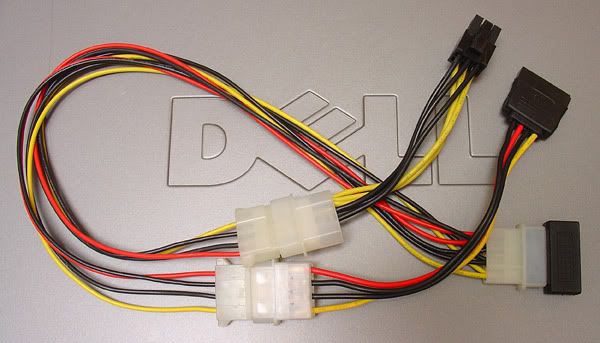Many folks see Capcom's CPS-2 as the product that marked the dawn of the "plastic case era" for this arcade game company. Not true. Others a bit more seasoned would recall a hand full of Capcom's CPS-1 QSound games which had plastic housings. Still not there yet. Capcom actually used plastic housings pre-QSound. The titles I'm aware of are Varth and Capcom World 2. These cases were purely for protection/aesthetics.

Shortly thereafter Capcom secured the rights to use 1Archer's proprietary QSound enhancement technology. At this point Capcom was looking at some changes to their hardware, just to support QSound, so they went ahead and designed a newfangled version of their CPS-1 product. They redesigned the housing (this time fully enclosed), complete with built in cooling fan, external 2volume control, as well as a faceplate with all the aux. connectors. In addition to that, their new electronics boasted anti-piracy technology and left/right RCA jacks for running stereo sound directly to an audio amplifier.
The titles I'm aware of in this format are Tenchi wo Kurau II, Cadillacs Kyouryuu Shin Seiki, The Punisher, Muscle Bomber, and Muscle Bomber Duo (and their respective non-Japan variants). Note that housing color does not indicate region of release, as in the case of CPS-2.

Capcom released their Power System Changer within a year of the last CPS-1 QSound arcade game, which leads me to believe they were working these projects in parallel.
I was overjoyed when a kind soul pointed me to an official Capcom document (many thanks to Summy House) which lists the games for this system. Here is a snapshot of the list:

And here is the translation:
- Tenchi wo Kurau II
- Muscle Bomber
- Captain Commando
- Cadillacs [Kyouryuu Shin Seiki]
- Knights of the Round
- Muscle Bomber Duo
- Capcom World 2
- Final Fight
- King of Dragons
- Street Fighter II [Turbo]
- Punisher

Aside from the original arcade content, some (all?) of the games also had extensive options. Check out the options for Final Fight (button mapping, stage select, etc.):

As you'll read in most descriptions of the system, it makes use of the Capcom Power Stick Fighter.

For those of you not familiar with the unit, there were connections for it to be used on the Nintendo Super Famicom (above), X68000, FM Towns Marty (below), and supposedly the Sega Mega Drive.

Not as fancy as the RF (radio frequency) wireless controllers of the current generation gaming consoles, but Capcom made an IR (infrared) add-on unit which allowed you to un-tether this beastie.

For those of you on the hunt for a Changer, my best recommendation is to keep a keen eye on the arcade section of Yahoo Japan Actions. My experience has been that at least one of these pops up for auction annually. Here are a few more photos of the Changer and games with tasty packaging:
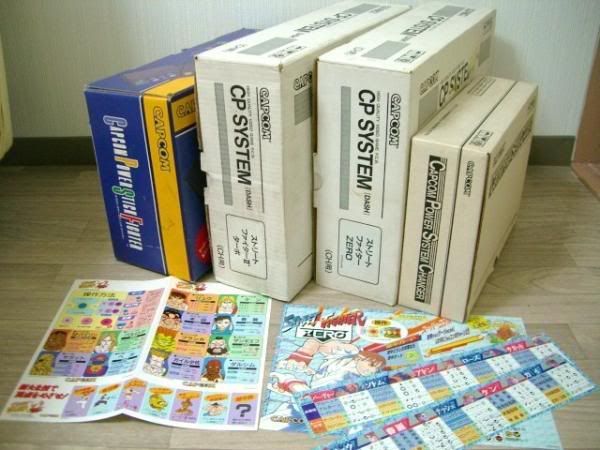



Footnotes:
1. On numerous Capcom flyers advertising QSound, a little disclaimer is included, "QSound Chips have been developed by Archer and incorporate Archer's proprietary QSound sound enhancement technology." The only Archer I could think of was the stereo equipment manufacturer that sold product through Radio Shack stores. Were they a remnant of this Archer? In my curiosity I e-mailed QSound Labs to ask them about this. They promptly replied, "The inventors vended the technology into a company called Archer Communications in 1988. In 1992, we changed the name to QSound Labs, Inc."
2. Aside from the volume dial, there is another dial close to the side. I have no idea what this was meant for, as it is unused on my Slam Masters CPS-1 game.
Links:
NFG's CPS Changer expose